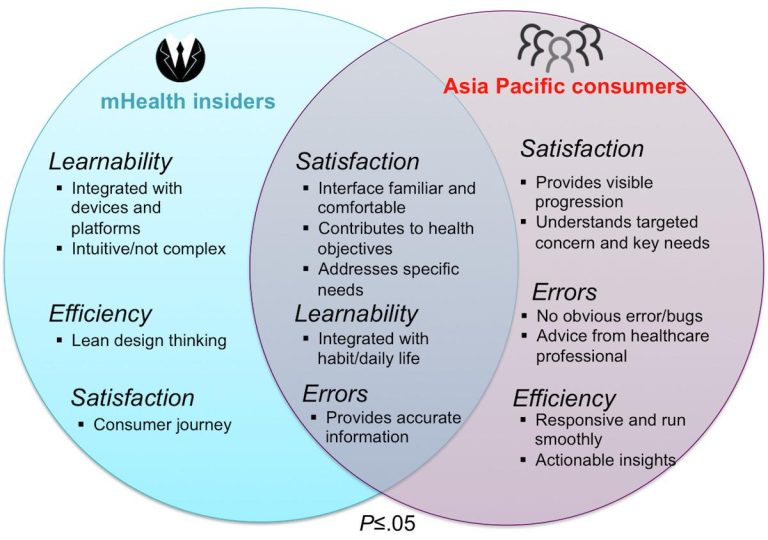In a world where your smartwatch nags you more than your mother (“Have you walked today?”) and fitness apps guilt-trip you for skipping leg day, creating a seamless user experience in health and wellness apps is nothing short of a Herculean task. Picture this: you’ve downloaded the latest meditation app promising inner peace, only to find yourself tangled in a labyrinth of settings trying to mute those zen-challenged reminders.Or perhaps you’re tracking your steps, but the app’s interface makes navigating your daily progress feel like deciphering ancient hieroglyphics. Fear not, digital wellness warriors! This article dives headfirst into the quirky quagmires of usability challenges in health and wellness apps and serves up practical, user-friendly solutions. Whether you’re a developer striving to make apps that don’t require a degree in rocket science or a user hoping your next health journey isn’t interrupted by a UI tantrum, we’ve got you covered—with a smile and maybe a chuckle or two. Let’s turn those frowns (and furrowed brows) into seamless swipes and taps toward a healthier, happier digital experience.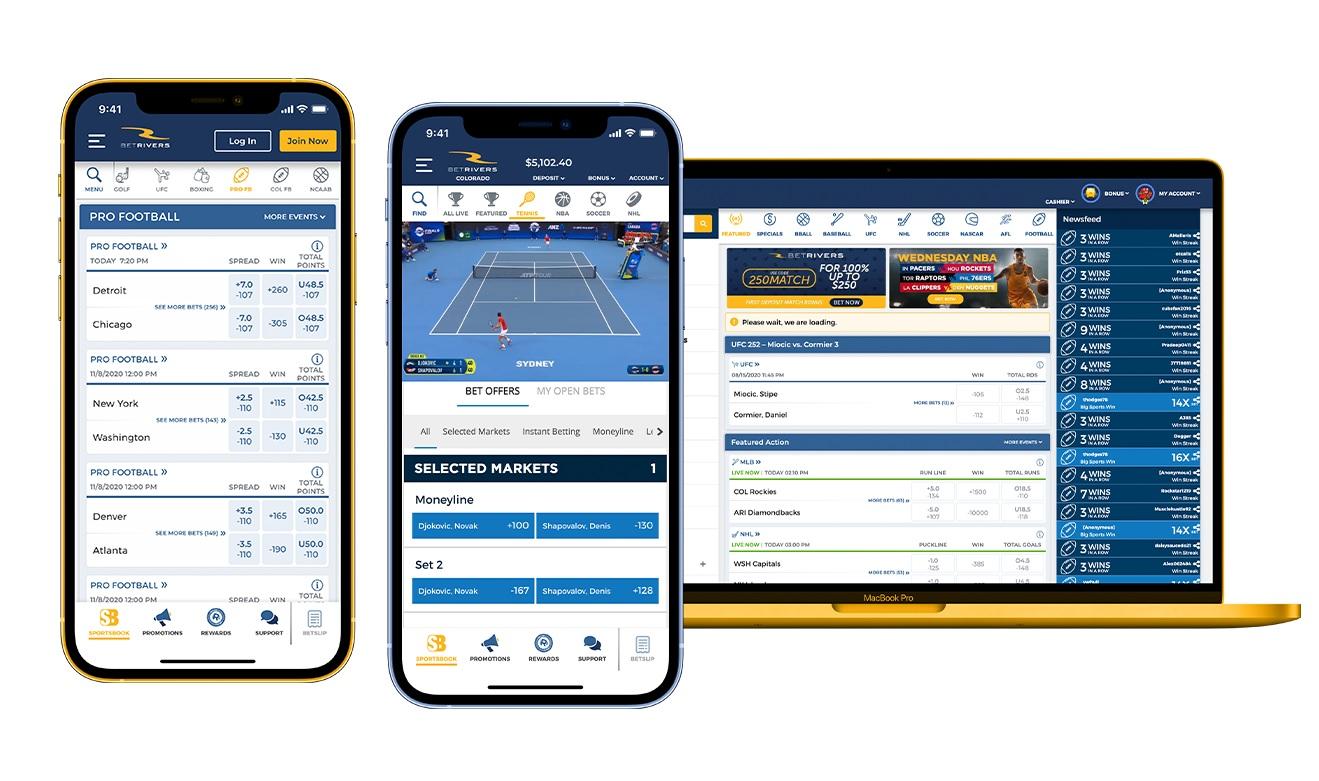
Understanding the Bumpy user Journey in Health Apps
Health apps promise to make our lives healthier, but sometimes the journey feels more like a rollercoaster than a smooth ride.Users often encounter unexpected bumps that can derail their wellness goals. Common hiccups include:
- Confusing Navigation: When finding features feels like a treasure hunt without a map.
- Overwhelming Information: So much data that it’s hard to know where to start.
- Inconsistent Feedback: Rewards that sometimes vanish into thin air.
To turn these bumps into smooth pathways, developers can focus on a few key strategies:
| Challenge | Solution |
|---|---|
| Confusing Navigation | Simplify menus and use clear labels |
| Overwhelming Information | Implement smart dashboards that highlight essential data |
| Inconsistent Feedback | Ensure rewards are timely and visibly tracked |
By addressing these usability challenges with a touch of creativity and a dash of humor, health apps can transform the user journey from bumpy rides to enjoyable wellness adventures.

Why Your Health Apps Design Might Require a Doctors Prescription
ever felt like using a health app is as complex as scheduling a visit to your doctor? You’re not alone! Sometimes, the design of these apps can be so intricate that it feels like you need a prescription to navigate them. From overwhelming dashboards to confusing navigation menus, poor design can turn a wellness tracker into a wellness headache.
Here are some common design hurdles that might make you reach for a prescription pad:
- Cluttered Interfaces: Too much information at once can be overwhelming.
- Non-Intuitive Navigation: Getting lost in the app is the last thing you need.
- Poor Accessibility: Not all users have the same needs, and ignoring this can exclude manny.
By addressing these issues with thoughtful design, developers can make health apps as easy to use as your favorite over-the-counter remedy!
| Design Issue | Prescription Solution |
|---|---|
| Cluttered interface | Simplify layout, prioritize key features |
| Confusing Navigation | Implement intuitive menus and clear labels |
| poor Accessibility | Add features for diverse user needs |

Prescribing a User-Friendly Experience: A Wellness App Makeover Plan
Transforming your wellness app into a user-friendly gem starts with streamlining the interface and adding a splash of visual delight. Say goodbye to clutter and hello to clean layouts by:
- Choosing calming color palettes that make users feel zen, not anxious
- Designing intuitive icons that even your technophobic uncle can understand
- Ensuring responsive design so your app looks fabulous on any device
Next up, enhance the user journey with personalization and engagement features that keep users coming back for more. Think of it as the app equivalent of a warm,welcoming hug:
- Customizable dashboards where users can showcase their wellness trophies
- Smart reminders that feel more like friendly nudges than nagging alarms
- Interactive progress trackers that celebrate every small victory with confetti-worthy animations
| Feature | Benefit |
|---|---|
| Calming Color Palettes | Reduces user stress and eye strain |
| Customizable Dashboards | Enhances user ownership and engagement |
| Interactive Progress Trackers | Makes tracking achievements fun and motivating |

Rehabilitation for Apps: Actionable Steps to Remedy Usability Ailments
Rehabilitating your app is like sending it to the gym – time to shed those usability flabs and build a lean, user-friendly interface. Start by conducting a thorough usability audit to identify problem areas. Next,prioritize user feedback; listen to what your users are saying during their wellness journeys.Don’t forget to streamline navigation, ensuring users aren’t getting lost in the virtual yoga studio.
Once you’ve pinpointed the issues, it’s time to flex those advancement muscles. Implement iterative design improvements, testing each tweak to see if it boosts usability. here’s a swift rundown to get your app back in shape:
- Simplify Onboarding: Make first-time use a breeze.
- Enhance Readability: Choose fonts and colors that won’t give users a headache.
- Optimize Performance: As nobody likes a sluggish app during their meditation session.
For a clearer picture, check out the table below:
| Usability Ailment | Actionable Remedy |
|---|---|
| Cluttered Interface | adopt a minimalist design approach |
| Confusing Navigation | Implement intuitive menu structures |
| Slow Load Times | Optimize images and streamline code |
Q&A
: A Q&A Guide
Welcome to our lighthearted yet insightful Q&A session on conquering the pesky usability hurdles that plague health and wellness apps. Whether you’re a developer striving to create the next great app or a user trying to navigate the jungle of fitness trackers, we’ve got answers sprinkled with a dash of humor.
Q1: Why is usability so crucial for health and wellness apps?
A1: Imagine downloading a fitness app that requires a PhD in rocket science to navigate. Usability ensures that your app doesn’t turn a simple step count into an Olympic-level brain workout. Good usability means users can easily achieve their health goals without pulling their hair out—or accidentally ordering a lifetime supply of kale chips.
Q2: What are the common usability challenges faced by health and wellness apps?
A2: Ah, the classic trio: confusing navigation, overwhelming information, and designs that look like a unicorn threw up rainbows. Users often struggle with overly complex interfaces, lack of clear instructions, and poor accessibility features. It’s like trying to do yoga on a slippery banana peel—frustrating and not very productive.
Q3: How can app developers simplify navigation without dumbing down the app?
A3: Think of your app’s navigation like a well-organized bookshelf. Categories should be clear, intuitive, and easy to find—no one wants to sift through the horror section when searching for romance novels. Utilize familiar icons, consistent layouts, and keep the number of steps to a minimum. Remember, simplicity is the ultimate sophistication… and it prevents accidental coffee orders in your meditation timer.
Q4: What role does user feedback play in improving app usability?
A4: User feedback is like having a personal trainer for your app—it tells you what’s working, what’s not, and where you’re about to collapse. Actively seeking and implementing feedback helps developers understand real-world usage and pain points. Ignoring feedback is akin to skipping leg day; eventually, things get unbalanced and less functional.
Q5: Can humor really make a difference in app usability?
A5: Absolutely! A sprinkle of humor can make the user experience more enjoyable and less like a chore. Clever messages, friendly reminders, and playful animations can reduce frustration and encourage continued use. Just ensure the humor aligns with your audience—nobody wants to giggle while tracking their blood pressure.
Q6: How important is accessibility in health and wellness apps,and how can it be improved?
A6: Accessibility is as essential as breathing for health apps.It ensures everyone,including those with disabilities,can use the app effectively. Improve accessibility by incorporating features like voice commands, adjustable text sizes, high-contrast modes, and clear, simple language. After all, wellness should be inclusive, not exclusive like a secret yoga club requiring a password.
Q7: What are some best practices for designing user-friendly health and wellness apps?
A7: Here are a few golden rules:
- Keep It Simple: Avoid needless clutter; focus on core functionalities.
- Be Consistent: Uniform design elements help users predict where things are.
- Provide Clear Instructions: Guide users with concise tips and tutorials.
- Optimize Performance: Slow apps are the digital equivalent of a tortoise in a 100-meter dash.
- Test with Real Users: Nothing beats real-world testing—no, your mom’s feedback isn’t enough.
Q8: How can personalization enhance usability in these apps?
A8: Personalization makes users feel like the app was tailor-made just for them, not like a one-size-fits-all ugly sweater.By allowing customization of goals, interfaces, and notifications, users can align the app with their unique preferences and needs. It’s like having a personal wellness concierge who knows exactly when you need a reminder to hydrate.
Q9: What future trends should developers watch to stay ahead in usability for health apps?
A9: Keep an eye on:
- AI and Machine Learning: For smarter, more adaptive user experiences.
- Voice Integration: Because sometimes typing feels like lifting weights.
- Augmented Reality (AR): Bringing interactive workouts to your living room without having to do the downward dog on a slippery floor.
- Wearable syncing: Seamless integration with gadgets that track your every move… or at least your steps.
staying ahead means embracing these trends while keeping the user experience intuitive and enjoyable.
Q10: Any final tips for users struggling with the usability of their favorite health and wellness apps?
A10: Absolutely! Here are some survival tips:
- Explore and Experiment: Take time to familiarize yourself with app features.
- customize Settings: Tailor the app to fit your personal preferences.
- Seek Help: Utilize tutorials, FAQs, or customer support when stuck.
- Provide Feedback: Let developers know what’s working and what’s not—you’re part of the app’s evolution.
- Stay Patient: Remember, every app has a learning curve. Persistence pays off… and so do those six-pack abs.
With these tips and a good sense of humor, overcoming usability challenges in health and wellness apps is not only achievable but can also be an enjoyable journey toward better health and happier app experiences.
Closing Remarks
As we wrap up our journey through the delightful maze of health and wellness app usability, let’s take a moment to applaud both developers and users for their valiant efforts. Remember, creating an app that’s as intuitive as your favorite morning smoothie isn’t just a lofty goal—it’s entirely achievable! By prioritizing clear navigation, engaging design, and responsive feedback, we can turn those “app-tastrophes” into success stories that even your tech-challenged uncle can navigate without calling for backup. So, here’s to building apps that not only boost our well-being but also bring a smile (or an eye-roll) when we least expect it. Stay healthy, stay happy, and may your next app update be as smooth as your post-yoga zen!