As the gig economy continues to flourish, freelancers find themselves at the forefront of a transformative work culture characterized by flexibility and independence. However, this newfound freedom often comes with intricate financial challenges that traditional employment does not typically present. Enter financial apps tailored specifically for freelancers — a burgeoning sector within fintech that aims to streamline money management, tax preparation, and financial planning for those navigating self-employment. This article delves into how these specialized tools are designed to meet the unique financial needs of freelancers, offering solutions that promise not only to simplify fiscal responsibilities but also to promote financial wellness in a rapidly evolving economic landscape.
Exploring Essential Features of Financial Apps for Freelancers
Freelancers must juggle various financial tasks, from tracking income to filing taxes. One essential feature of financial apps for freelancers is income and expense tracking. These tools allow users to easily record and categorize their earnings and expenditures, providing a clear overview of their financial health. Some apps utilize AI-driven insights to help freelancers analyze their spending patterns and make informed financial decisions. Additionally, features like receipt scanning and auto-categorization save time and reduce the risk of manual entry errors.
Another crucial aspect is invoicing and payment integration. Freelancers frequently manage multiple clients, making efficient invoicing systems indispensable. Financial apps offer customizable templates, automated invoice sending, and payment reminders. These functionalities help ensure timely payments and maintain cash flow. Moreover, various apps support multiple payment options, such as bank transfers, PayPal, and credit cards, offering flexibility for both freelancers and clients. Here’s a brief comparison of some well-known financial apps:
| App | Key Features | Pricing |
|---|---|---|
| QuickBooks | Invoicing, Expense Tracking, Tax Calculation | Starting at $10/month |
| Wave | Free Invoicing, Receipt Scanning, Financial Reports | Free, with paid add-ons |
| FreshBooks | Time Tracking, Automated Payments, Client Management | Starting at $15/month |

In-Depth Analysis of Top Financial Management Tools
Choosing the right financial management tool can make a world of difference for freelancers. There’s a variety of apps tailored to manage the unique financial challenges in the gig economy. Here are some notable options for different needs:
- QuickBooks Self-Employed: Perfect for tracking expenses, sending invoices, and estimating quarterly taxes.
- Wave: Offers free accounting, invoicing, and receipt scanning while only charging for payment processing.
- FreshBooks: Known for its easy-to-use interface and time-tracking capabilities, making client billing a breeze.
- HoneyBook: A robust solution for project management, including contracts, workflows, and payments.
Here’s a quick comparison of these tools:
| App | Best For | Unique Features |
|---|---|---|
| QuickBooks Self-Employed | Expense Tracking & Taxes | Quarterly Tax Estimation |
| Wave | Free Invoicing | Free Receipt Scanning |
| FreshBooks | Simple Interface | Time-Tracking |
| HoneyBook | Project Management | Contract & Workflow Management |
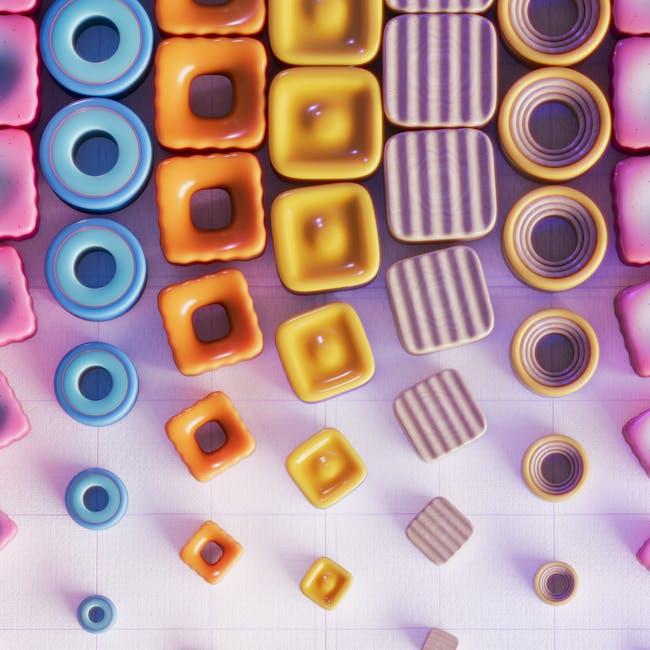
Optimizing Income and Expense Tracking for Freelancers
Effective income and expense tracking is crucial for freelancers aiming to maintain financial stability. Utilizing financial apps tailored to freelancers can drastically improve this process. These apps offer features such as automatic expense categorization, invoice management, and real-time income tracking. They provide dashboards where you can monitor your cash flow, thus allowing you to make informed financial decisions. Key elements to look for in these apps include integrations with accounting software, bank syncing, and customizable reports. By leveraging these tools, freelancers can save time and reduce the risk of financial mismanagement.
When considering financial apps, it’s essential to evaluate their usability and security measures. Look for apps that offer multi-device support and ensure data encryption to protect your financial information. Below is a comparison of popular financial apps for freelancers:
| App | Features | Price |
|---|---|---|
| QuickBooks Self-Employed | Automatic categorization, mileage tracking, tax estimation | $15/month |
| Wave | Invoice management, receipt scanning, payroll services | Free |
| Expensify | Expense reporting, receipt management, corporate card reconciliation | $4.99/month |

Implementing Effective Budgeting Strategies with Financial Apps
Freelancers often face unique financial challenges, making it essential to implement effective budgeting strategies. Financial apps can be incredibly helpful tools for managing your money in the gig economy. These apps come with a range of features tailored to help freelancers track income, expenses, and savings in real-time. Some essential features to look for in financial apps include:
- Income Tracking: Automatically categorizes and records earnings from various sources.
- Expense Management: Helps monitor and reduce overspending with category-wise expense tracking.
- Invoicing: Simplifies billing clients directly from the app, often integrating with payment platforms.
- Cash Flow Forecasting: Projects future earnings and expenses to help plan for dry spells.
Different financial apps offer various levels of functionality. Below is a quick comparison table of popular financial apps suitable for freelancers:
| App | Best For | Key Feature |
|---|---|---|
| QuickBooks | Comprehensive Financial Management | Advanced Accounting |
| FreshBooks | Invoicing and Payments | User-Friendly Invoicing |
| Wave | Freelancers on a Budget | Free Software |
Q&A
Q&A:
Q: What are financial apps, and why are they significant for freelancers in the gig economy?
A: Financial apps are software applications designed to help individuals manage their finances through features like budgeting, expense tracking, invoicing, and tax preparation. For freelancers in the gig economy, financial apps are significant because they offer tailored solutions for irregular income streams, facilitate financial organization, and provide tools to track business expenses and maximize tax deductions. These apps play a crucial role in maintaining financial stability and ensuring compliance with tax regulations for freelancers whose income can fluctuate unpredictably.
Q: What types of financial apps are most beneficial for freelancers, and what functionalities do they offer?
A: Freelancers benefit from several key types of financial apps, each offering distinct functionalities:
- Expense Tracking Apps: These apps, such as Expensify and Mint, allow freelancers to record and categorize expenses in real-time, ensuring accurate tracking of deductible business expenses.
- Invoicing Apps: Apps like FreshBooks and QuickBooks facilitate the creation and management of invoices, helping freelancers get paid promptly and track outstanding payments.
- Budgeting Apps: Software like YNAB (You Need A Budget) provides tools to create budgets based on irregular income, helping freelancers manage cash flow more effectively.
- Tax Preparation Apps: Programs such as TurboTax Self-Employed and Hurdler guide freelancers through tax filings, automate deduction tracking, and offer tax estimation features to avoid underpayment penalties.
Q: How do financial apps enhance productivity and financial security for freelancers?
A: Financial apps enhance productivity by automating routine financial tasks, such as tracking expenses and invoicing, which saves time and reduces administrative burdens. They enhance financial security by offering real-time insights into spending patterns, income, and cash flow. This allows freelancers to make informed financial decisions, prepare for tax liabilities, and set aside savings, mitigating the risk of financial instability due to fluctuating incomes.
Q: Are there any specific challenges freelancers face that financial apps can address?
A: Freelancers face several unique challenges that financial apps can address:
- Irregular Income: Budgeting apps help manage variable income by allowing users to allocate funds to different categories based on actual cash flow.
- Tax Compliance: Tax preparation apps assist in tracking deductible expenses and preparing accurate tax returns, reducing the risk of errors and penalties.
- Time Management: With automation features, financial apps minimize the time spent on administrative tasks, freeing up more time for billable work.
- Client Payments: Invoicing apps streamline the payment process, helping ensure timely payments from clients and offering payment tracking to prevent cash flow issues.
Q: What are some privacy and security considerations freelancers should keep in mind when using financial apps?
A: Freelancers should consider several privacy and security aspects when using financial apps:
- Data Encryption: Ensure the app uses strong encryption protocols (like AES-256) to protect sensitive financial information.
- Two-Factor Authentication: Enable two-factor authentication to add an extra layer of security during login processes.
- Privacy Policy: Review the app’s privacy policy to understand how data is collected, used, and shared. Opt for apps that are transparent and have robust data protection practices.
- Reputable Developers: Choose apps developed by well-known, reputable companies with positive user reviews and a proven track record in financial tech security.
Q: Can you provide examples of leading financial apps recommended for freelancers and highlight their key features?
A: Certainly. Here are a few leading financial apps recommended for freelancers along with their key features:
- QuickBooks Self-Employed: Manages expenses, tracks mileage, creates invoices, and integrates with TurboTax for seamless tax preparation.
- FreshBooks: Simplifies invoicing, expense tracking, time tracking, and offers robust reporting features.
- YNAB (You Need A Budget): Focuses on proactive budgeting and allocates income based on priorities, helping freelancers manage irregular cash flows.
- Expensify: Automates expense report creation, receipt scanning, and integrates with various accounting software.
- Hurdler: Tracks income, expenses, and mileage in real-time and offers detailed tax estimates.
These apps cater specifically to the needs of freelancers, enhancing their ability to efficiently manage finances and sustain their freelance businesses in the gig economy.
To Wrap It Up
financial apps are proving to be indispensable tools for freelancers navigating the complexities of the gig economy. As these platforms continue to evolve, they offer more advanced features aimed at simplifying everything from invoicing to tax preparation, thus allowing freelancers to focus more on their craft and less on administrative burdens. With a broad array of options available, from simple expense trackers to comprehensive financial management suites, freelancers are better equipped than ever to maintain financial stability and drive their business success. As the gig economy expands, embracing these technological solutions will be essential for personal financial management and professional growth alike.




